Cyder and Cydia are the programs you will use to add tweaks and apps to your Jailbroken device.
If you have Wi Fi, you can easily use Cydia, the brown icon that should now be on your Jailbroken ipod. If you do not see the brown Cydia icon, click here.
If you do not have Wi Fi, you'll need to download Cyder. You may or may not need to download an extension for Cyder--if an error message pops up when you try to open Cyder than says "sq3lite" or something like that (you'll know it when you see it), you'll need to download an extension. The link can be found in one of the comment on the Cyder link...it'll say something like, "I found a working download link here...." You will find more detials on the same webpage. Impotant Notes: You need QuickTime for Cyder to work. Your ipod needs to be jailbroken. If it worked for Absinthe, it should work for Cyder.
It is confusing, and it will take you a while to figure out, but unfortunately every computer is different and there isn't much more we can do to help you. Rest assured, you will eventually get Cyder to work. If you have absolutely tried everything, Google "free wifi hotspots" in your location. Many MacDonald's offer free WiFi. From there, you can use Cydia's easy, user friendly itnerface.
Now, what tweaks will you get?? See a list of Cydia's finest here. Like iTunes, some Cydia apps and tweaks are free, others are not. But most of them are free. My personal favorite is the "Color Keyboard" free tweak that allows you to change the color of your default keyboard. Your frineds will be jealous.
Your iPod still isn't jailbroken?? Click here.
New to your iPod, and still need to learn the basics?? No problemo, click here.
Subscribe to:
Comments (Atom)

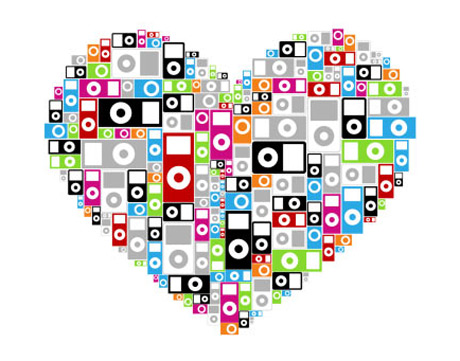







No comments:
Post a Comment