"Fake Tweaks" are tips & tricks you can use to "alter" your iPod touch or iPhone without jailbreaking or voiding your warranty. Mostly, they are either on your device already and you don't know it, or you can get them from the AppStore. Here, we have compiled a list of our personal favorite "fake tweaks."
1. Icons Pro- Many apps offer "icon frames" which allow you to put a frame around your app. But this app actually allows you to alter the icons themselves, no joke! Your jailbreak-nerdy friends will be asking what Cydia tweak you used! This is by far the best "fake tweak" we've seen so far, and it's totally worth the $0.99. However, if you are tight on iTunes cash, you can register your Points 2 Shop account here and get it free. You will know if it's the right app becuase the icon is a can of rainbow paint.
2. Emoji- You are probably familiar with Emoji--cute little emoticons? Well, many people think you have to get them through the app. Wrong, wrong, wrong. They're already on your iPod! Go to Settings > general > keyboard > add new keyboard. Scroll down a bit and you'll see Emoji. When you use your keyboard, tap the "globe" key, and it will take you to your International keyboards, where you'll find the Emoji keyboard.
3. Lightning- Want to give your screen a whole new look? Go to settings > general > accessibility, and then turn "Black on White" on. Everything will turn into the opposite color! This looks especially cool when playing 3D games. You can use it to edit photos by taking a screenshot of the photo (otherwise it will change back when you turn Black on White off.)
4. Evi--Always wanted your own personal assistant? Well, Evi is no Siri, but she's still pretty cool! In the AppsStore there are also several other "personal assistants" you can choose from.
5. Notes-- Do you want to change the fonts of your notes? Go to settings > notes, select the font you want.
6. Homework Helper- Do you want to use a calculator in math, but your teacher always says to show your work? This app won't just give you the answer, but it will also show you how to get the answer. Also in the AppStore, if you want a cool calculator to make math a little more fun get SplatterCalculator. (My school now has a program where you cna bring your devices to school to use for "educational purposes" so I've been using SplatterCalculator alot. Plus it's FREE. My friends ask me how I got my calculator to look like that!)
Do you have any suggestions for iPod touch "fake tweaks"? Leave them in the comments!
Tight on cash? Click on any of the yellow banners to learn how you cna get a free iTunes card.
Subscribe to:
Comments (Atom)

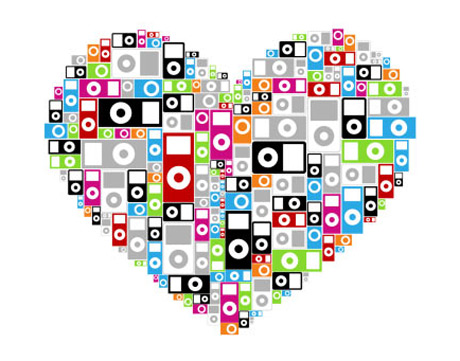







No comments:
Post a Comment