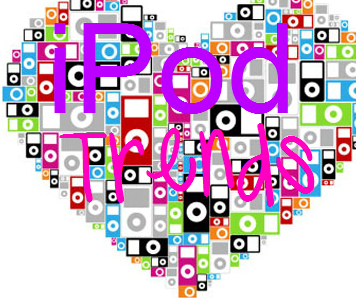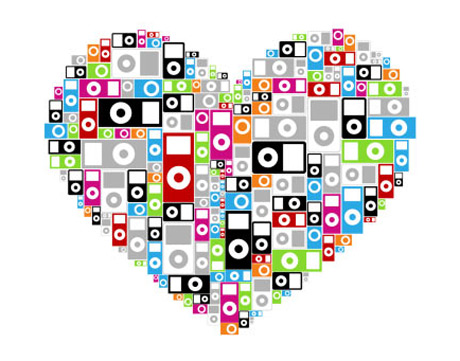Sunday, September 30, 2012
NEW! Apple iMustache
My iPod case used to be boring--until I got iMustache! iMustache has changed my life. To find out how you can make your own iMustache, click here! And yes, this really is my iPod case. It doesn't have my iPod in it because I used my iPod to take the picture. Tell me what you think of the new Apple iMustache!
Day 1 of Countdown to Halloween
Hello! Today is the first day of Countdown to Halloween. This post will only be up today and part of tomorrow, so claim your prizes!
I've got some background ans mp3 downloads for you, and there's more to come later today, so check back often!
I've got some background ans mp3 downloads for you, and there's more to come later today, so check back often!
Halloween Music Free mp3's
(More to be added later)
Also, today & tomorrow only, we are giving away free $5 amazon mp3 credit.
To enter, please comment on this post! Winner to be announced tomorrow.
We are also giving away $2 amaon mp3 credit to everyone who participates.
Friday, September 28, 2012
Must-Have Free App for Gamers
I was searching for "free games" in the AppStore today and was amazed to find this app. The app is called "Free Games" and it's 20 games in 1--for free! Games include Solitaire, Mazes, Think Ahead, Reversi, Deduction, Collapsing Blocks, Astro-Blobs, Add it Up, Word Spell, Sudoku, Pyramid Solitaire, Word Search, Video Poker, Poker Solitaire, Jigsaw Puzzles, Sliding Puzzle, Minesweeper, Knight and Squire Search, and Match Three. No Internet connection is required, so it's a great app for roadtrippers. If you're a gamer, this app is a must. Plus, it's completely free, with no ads or unlocks! If you do have an Internet connection, this app also suggests other free game apps that you might be interested in. Click here to see reviews for this app and get more info.
Song Suggestions and More Updates
Got any song suggestions for our interactive iPod Nano? Submit them now in the comments, and get a free iPod/iPhone wallpaper that's great for music lovers! Only appropriate songs will be played on the iPod, but everyone who leaves their suggestion in the comments will get the wallpaper. You will only get ones walllpaper no matter how many times you comment.
Also, if you haven't noticed yet, the Countdown to Halloween kickoff has been rescheduled. We will now hvae it on Sunday, September 30th. Stop by any time to get a bunch of cool prizes! And remember to come back every day after that for another cool prize.
I apologize for my recent lack of posting, but I've had a lot of schoolwork lately and all.
I you haven't seen yet, I have compiled a list of my favorite apps for kids. Check out the list if you are a babysitter, parent, or you have younger siblings! Click here.
Also, if you haven't noticed yet, the Countdown to Halloween kickoff has been rescheduled. We will now hvae it on Sunday, September 30th. Stop by any time to get a bunch of cool prizes! And remember to come back every day after that for another cool prize.
I apologize for my recent lack of posting, but I've had a lot of schoolwork lately and all.
I you haven't seen yet, I have compiled a list of my favorite apps for kids. Check out the list if you are a babysitter, parent, or you have younger siblings! Click here.
Wednesday, September 26, 2012
Best Apps for Babysitters
I'm a babysitter. I babysit my brother alot (he's 7), and sometimes my cousins (ages 4 and 7.) usually when I babysit them, we color for a little bit, or whatever, and then they want to play with my iPod. It's not like I let them play football with it--I just open up one of the below apps and hold on to the iPod while they tap the screen. They are fascinated by it. It's a great way to pass the time, if you're really careful. It's even better if you have an iPad. Just make sure their hands are clean, and supervise them. Maybe even hold on to the device for them. I got the following free apps, and my cousins love them.
1. Cupcake Maker (Free, but you have to pay for everything to unlock.) This app is a must for little girls. They love it! I just use the free version, but if you pay for the extras, it's even better. Sometimes I even play with this app.
2. More Bacon (Free, no ads or unlocks) For the bacon obsessed kid, get this free app. It's boring for you, but little kids love it. Basically, they drag the different types of bacon into the frying pan and watch in cook in seconds. Then they drag it onto a plate and then "eat it" or even take a picture if they want to.
3. RedBall, RedBall 2, RedBal 3 (Lite version with limited levels, or $1.99 full version) You might even like these apps. Basically, you guide a red ball through an obstacle course. If you touch anything red, you have to start over. It starts out simple, but it gets harder. You might want to get the full version; the lite versions only have a few levels, about a minute of fun.
4. Helicopter Taxi (Full version $0.99) Great for little boys; my brother's a little too old for it (he's 7), but kids 3-6 would love it. In this audmented reality app, kids will enjoy flaying a helicopter around the room and flying passengers.
5. Pocket Frogs (Free, no ads or unlocks) Great for all ages! I'm 13, and I love this game. My brother is 7, he loves this game. My cousins are 4 and 7, and they love this game. Raise your own colorful frogs and build up their habitat. This is great for if there's a kid you babysit really often. They'll be exited to check on their frogs! If they like this game, also try "Pocket Pond" (also free). It's like pocket frogs, but you get your own pond. You can raise koi and earn koins to buy rare koi. Pocket Pond is better for older kids, it's a bit more challenging.
6. GlowDraw (Several versions with varying prices.) There are hundred of glow drawing apps in the AppStore for a range of prices. All of them have the same function, so pick the one that's best for you. Great for kids that love to draw! They will be fascinated by the glowing colors. Similarily, "SpawnGlow" is a cool app. It's like interactive fireworks. It's free. I even play with it sometimes. It's like an interactive light show.
Do you have any good apps for kids to suggest? Leave them in the comments!
1. Cupcake Maker (Free, but you have to pay for everything to unlock.) This app is a must for little girls. They love it! I just use the free version, but if you pay for the extras, it's even better. Sometimes I even play with this app.
2. More Bacon (Free, no ads or unlocks) For the bacon obsessed kid, get this free app. It's boring for you, but little kids love it. Basically, they drag the different types of bacon into the frying pan and watch in cook in seconds. Then they drag it onto a plate and then "eat it" or even take a picture if they want to.
3. RedBall, RedBall 2, RedBal 3 (Lite version with limited levels, or $1.99 full version) You might even like these apps. Basically, you guide a red ball through an obstacle course. If you touch anything red, you have to start over. It starts out simple, but it gets harder. You might want to get the full version; the lite versions only have a few levels, about a minute of fun.
4. Helicopter Taxi (Full version $0.99) Great for little boys; my brother's a little too old for it (he's 7), but kids 3-6 would love it. In this audmented reality app, kids will enjoy flaying a helicopter around the room and flying passengers.
5. Pocket Frogs (Free, no ads or unlocks) Great for all ages! I'm 13, and I love this game. My brother is 7, he loves this game. My cousins are 4 and 7, and they love this game. Raise your own colorful frogs and build up their habitat. This is great for if there's a kid you babysit really often. They'll be exited to check on their frogs! If they like this game, also try "Pocket Pond" (also free). It's like pocket frogs, but you get your own pond. You can raise koi and earn koins to buy rare koi. Pocket Pond is better for older kids, it's a bit more challenging.
6. GlowDraw (Several versions with varying prices.) There are hundred of glow drawing apps in the AppStore for a range of prices. All of them have the same function, so pick the one that's best for you. Great for kids that love to draw! They will be fascinated by the glowing colors. Similarily, "SpawnGlow" is a cool app. It's like interactive fireworks. It's free. I even play with it sometimes. It's like an interactive light show.
Do you have any good apps for kids to suggest? Leave them in the comments!
Monday, September 24, 2012
The Best Method to Get a Free iTunes Card
This is by far the best method of getting a free iTunes card code. No completing offers. Nothing. Just pure, awesome card.
Click on the below link, it'll take you to the place where you can get the iTunes card. Email it to your friends so they will know! This isn't a scam. I have tried it. It will take you seconds to get your card.
http://iTunesGenerator.com/?i=488234
Click on the below link, it'll take you to the place where you can get the iTunes card. Email it to your friends so they will know! This isn't a scam. I have tried it. It will take you seconds to get your card.
http://iTunesGenerator.com/?i=488234
iPad Mini ?!?!?!?!?!??!
I know this is a blog about iPods, but I'm going to breka the rules here. There's an Internet rumor floating around that there's going to be a new iPad--an iPad Mini!!!!!!!!!!!!!!!!!!! It seems that the ipad is taking a simialr route as the ipod, where Apple is introducing more types. Here is a leaked photo of the new Mini.

In this picture, you'll see a normal iPad, an iPad Mini, and an iPhone.

In this picture, you'll see a normal iPad, an iPad Mini, and an iPhone.
iPod Shuffle
My friend might give me her old iPod Shuffle. Now, you might be wondering why on earth I would want an old iPod Shuffle. Well, it's the same reason why I am writing this blog, right now.
I love iPods.
Hey if you email m an iTunes code at emilyexecutioner @ gmail.com, you will be my best friend for life. I'll make you a custom iPod / iPhone backgrounds. I'll send you free mp3 downloads. I'll do anything! Okay, not anything. Then I know what people would want. Anything besides that.
I love iPods.
Hey if you email m an iTunes code at emilyexecutioner @ gmail.com, you will be my best friend for life. I'll make you a custom iPod / iPhone backgrounds. I'll send you free mp3 downloads. I'll do anything! Okay, not anything. Then I know what people would want. Anything besides that.
New Quiz!
Check out our new quiz, Which iPod Matches Your Personality. Answer the bonus question in the comments, and you'll get a free iPod / iPhone background not availible anywhere else, not even in our own iPod / iPhone library.
Sunday, September 23, 2012
For Owners of an iPod Mini, iPod Nano, or iPod Classic
Still got an iPod with a clickwheel, and want game son your iPod? Do you remember a time when Apple had the "Clickwheel Games," which have since been removed from the iTunes store? That doesn't mean you can't get them. Click here to explore our list of iPod how to topics, where we've added our most recent How-to answer: How to get clickwheel games on your ipod with a clickwheel.
Take our Newest Quiz
How Well Do You Know the iPod Nano? Click Here to find out!



I know it's silly, considering I have an iPod Touch, but I kind of want an iPod Nano. And I don't even know why.
Don't forget to check out our interactive iPod Nano! Just scroll down a bit, you can't miss it. And don't forget our new backgrounds, including our new iPod Nano-inspired one. Click here to see our backgrounds.
And click here to navigate our website. These are just a few links, just click around to find more stuff including a "Which iPod should you get" quiz, freebies, and more.
PostsJailbreakingiPod How-To's and Troubleshooting Tips Free BackgroundsCountdown to Halloween EventCyder and Cydia (Jailbreaking Tips)Freebies
Convert MP3 Files to iTunes FilesFake Tweaks
And don't forget to scroll down a bit to check out our interactive iPod Nano!



I know it's silly, considering I have an iPod Touch, but I kind of want an iPod Nano. And I don't even know why.
Don't forget to check out our interactive iPod Nano! Just scroll down a bit, you can't miss it. And don't forget our new backgrounds, including our new iPod Nano-inspired one. Click here to see our backgrounds.
And click here to navigate our website. These are just a few links, just click around to find more stuff including a "Which iPod should you get" quiz, freebies, and more.
PostsJailbreakingiPod How-To's and Troubleshooting Tips Free BackgroundsCountdown to Halloween EventCyder and Cydia (Jailbreaking Tips)Freebies
Convert MP3 Files to iTunes FilesFake Tweaks
And don't forget to scroll down a bit to check out our interactive iPod Nano!
2 New Backgrounds
We've added 2 new backgrounds to our collection! You can check out all our backgrounds by going to our "Free iPod/iPhone Backgrounds" page --->
Saturday, September 22, 2012
Check out our iPod!
We now have an iPod on our blog where you can listen to what I'm listening to on my iPod now. Don't worry, I only put appropriate songs on my blog iPod. If you have any songs you want to see on our blog iPod, comment about the song you want to see. Please include song title and artist.
So where exactly is our iPod? Scroll down a bit. You can't miss it.
It's interactive! Click on the clickwheel to control it. Just don't click on the little "i" in the bottom right corner of the iPod. Have fun! And once again, if you have any clean songs to suggest for the iPod, leave them in the comments!
So where exactly is our iPod? Scroll down a bit. You can't miss it.
It's interactive! Click on the clickwheel to control it. Just don't click on the little "i" in the bottom right corner of the iPod. Have fun! And once again, if you have any clean songs to suggest for the iPod, leave them in the comments!
Quiz-Which iPod is Best for You?
'Tis the season that Apple releases it's new iPod models, and who wants to wait until Christmas when you can have a shiny, brand new iPod right now? Now sure what to get? Don't worry, we've put together a quiz for you. At the end of the quiz, you'll even find a link that will take you to Apple's website, where you'll find out more info about the iPod you should get. So what are you watiting for? Click here to take our quick quiz.
Thursday, September 20, 2012
$5 worth of free Amazon mp3 Downloads
It will literally take you less than a minute to claim your $5 Amazon mp3 download code. Jut follow this link, and fill out the registration form. That's it. No strings. The code will then appear on your screen, where you'll be directed to a page where you can copy+paste your code. There. That's it. Nothing else. I just used this method to buy 1 song, and it works. I'll be downloading more songs in a few minutes. You don't even need an mp3 player; it works for iPods as well. Using Amazon's mp3 downloader, you can easily transfer your songs to iTunes. When you download a song, you will be prompted to download Amazon mp3 Downloader if you don't already have it. It is free and takes seconds to install.
Once it is in iTunes though, since it is an Amazon file you'll need to take an extra step to put it on your iPod. Usually, you can just drag the song to your iPod. But now you'll have to click on your iPod, go to "Music" and make sure the artist your song is by is selected. Then click "Sync." The song will appear on your iPod.
Once it is in iTunes though, since it is an Amazon file you'll need to take an extra step to put it on your iPod. Usually, you can just drag the song to your iPod. But now you'll have to click on your iPod, go to "Music" and make sure the artist your song is by is selected. Then click "Sync." The song will appear on your iPod.
Wednesday, September 19, 2012
New iPod Touch "Fake Tweak" Discovered!
You may remember from previous posts what a "fake tweak" is. If not, let's recap: a "fake tweak" is not really a tweak say, from jailbreaking, but a trick that you can either get through an app (Such as changing the icon skins or video lock screens), or you can do it by changing your iPod's settings (whcih requires no jailbreaking, is completely legal, will not affect you Ipod's startup time or battery life, and will not void your warranty.) So basically, they're just little tips and tricks that few people know about. Well, today I was playing around with my iPod. You may recall the "Lightning" trick from earlier, where you can make your ipod the opposite color? Well, I took it a step further,a dn now you can toggle this affect by pressing the "Home" button 3 times really fast. It's called "Triple Click Home." So instantly, you can change the colors and back again without opening "Settings" and having to repeat the process!
All you need to do is go to Settings> General > Invert Colors (if you have iOS 6; if not, it will be called "Black on White.") Slide the button from Off to On, which should instantly mkae everything the opposite color. But wait--we're not done yet! Now scroll down a bit, and you'll see a section that says "Triple Click Home." Tap it, and make sure it's set on "Invert Colors" or "Black on White." Noe exit Settings, and test it by clicking the "Home" button 3 times super fast. (To clarify, the "Home" button is the circle button on the front of your iPod.) The colors should change. MAGIC!!!! And the best part is, it totally looks like it could be a jailbreak tweak!
All you need to do is go to Settings> General > Invert Colors (if you have iOS 6; if not, it will be called "Black on White.") Slide the button from Off to On, which should instantly mkae everything the opposite color. But wait--we're not done yet! Now scroll down a bit, and you'll see a section that says "Triple Click Home." Tap it, and make sure it's set on "Invert Colors" or "Black on White." Noe exit Settings, and test it by clicking the "Home" button 3 times super fast. (To clarify, the "Home" button is the circle button on the front of your iPod.) The colors should change. MAGIC!!!! And the best part is, it totally looks like it could be a jailbreak tweak!
iOS 6 is Here
It's official. iOS 6 is officially here. I just updated my iPod Touch, and honestly, I'm a little dissapointed. I was expecting Siri. Unfortunately, there is no Siri for iPod Touch 4th gen, it's only for 5th gen. ARRRRRGH I'm mad. Now I have to jailbreak. Thank you Apple, for making me have to Jailbreak!
There is a new default app, Passbook. I personally won't be using it, but I think it's a great, useful app. You cna use it for tickets, gift cards, that sort of thing. I'm not sure how it works, but I'll be playing around with it.
Immediatly, I noticed that there was no more Google Maps, now it's just "Maps." I didn't really undertsand why there was a Google Mpas in the first place, considering that Apple and Google are competitors. Now that there's no Google Maps it makes more sense. Also, the YouTube defualt app has been removed, and I'm pretty sure it's for the same reason as Google Maps. This is a feature I'll miss, but it's not the end of the world thanks to my dear friend WiFi. I'll keep you updated with more features as I discover them!
There is a new default app, Passbook. I personally won't be using it, but I think it's a great, useful app. You cna use it for tickets, gift cards, that sort of thing. I'm not sure how it works, but I'll be playing around with it.
Immediatly, I noticed that there was no more Google Maps, now it's just "Maps." I didn't really undertsand why there was a Google Mpas in the first place, considering that Apple and Google are competitors. Now that there's no Google Maps it makes more sense. Also, the YouTube defualt app has been removed, and I'm pretty sure it's for the same reason as Google Maps. This is a feature I'll miss, but it's not the end of the world thanks to my dear friend WiFi. I'll keep you updated with more features as I discover them!
Tuesday, September 18, 2012
New "Firework" Backgrounds
After many days of hard work, I finally have released my latest free backgrounds. Some people have tried to download backgrounds, but it wasn't working, so if you want a background your going to have to email me: emilyexecutioner @ gmail.com. I'll email the background that you want to you and hopefully that will work.
To see the rest of our high quality retina backgrounds, whcih are made by me and can't be found anywhere else, please visit out "Free Backgrounds" page.
To see the rest of our high quality retina backgrounds, whcih are made by me and can't be found anywhere else, please visit out "Free Backgrounds" page.
Monday, September 17, 2012
ios 6 Countdown: 2 Days Remaining
2 days remain until Apple releases the much anticipated iOS 6. Program the day, September 19, into the calenders on your iPod Touch! According to Apple's website, iOS 6 will include a new default app, Passbook, as well as improved Siri & more. Also don't forget the releases of a new iPod Touch and iPod Nano, which you can preorder on Apple's website NOW.
Sunday, September 16, 2012
The New iPod Nano
Many people know about the new iPod Touch and iPhone, but did you know there is a new iPod Nano as well? It's way different from the previous generation--nearly double the size, with more options. Unlike the previous Nano and other Apple devices, the Nano has round icons instead of the classic rounded square. Whether this is becuase of the upcoming iOS 6 or the Nano itself, we'll have to wiat until Sept. 19 to really find out. The new Nano is about $140. An 8 gigabyte 4th generation iPod Touch is $195. That's a $55 gap. $55 isn't that much when you think about it, especially since the new Nano is alot like the iPod Touch. The new Nano has a camera. It also has many built in features, and there's really only one main difference between the new Nano and the iPod Touch: you can't get apps on a Nano. Now whether this is significant, is your decision. Apps can be pricey, but in my opinion, they're well worth it. Then again, I'm a 13 year old who spends her hours on the Internet and playing Temple Run, so yes, of course apps are important to me. But for an adult, say, apps might be less significant. In that case, get the Nano.
Here are some pictures of the new Nano, compared the new iPod Touch:
Oh, and another thing: you can watch videos on the new Nano. Making it, officially, an mp4 player (like the iPod touch).




Here are some pictures of the new Nano, compared the new iPod Touch:
Oh, and another thing: you can watch videos on the new Nano. Making it, officially, an mp4 player (like the iPod touch).




Saturday, September 15, 2012
iMesh
I have heard much controversy over iMesh, and I decided to see for myself if this program is really worth it. For those of you unfamiliar with iMesh, iMesh is a free program you can download for free and get free music for your iPod and mp3 players. It claims to be completely free and legal. I downloaded the most current version and set it up following the instructions, even making sure to plug in my iPod before opening iMesh so it would detect my iPod.
When I opened iMesh, I found that it was alot like iTunes, with tabs such as, "Most Popular," "Store," and "Recent Downloads." Like iTunes, I was required to set up an account, using my email address. I started by downloading something simple, an album by one of my favorite artists, Paramore. I found the album quickly in iMesh's store and it downloaded in under a minute. When the download was complete, and iwent to my "Recent Downloads" and found it there.
That's when I noticed that iMesh was not detecting my device, and 4th generation ipod Touch. I tried to drag the files to my iTunes library, like I often do with mp3 files, but it wasn't working. So I went on the internet to search for some troubleshooting tips. That's when, instead of seeing my Road Runner homescreen, I was greeted with iMesh's "Searchbar." I soon learned that iMesh was not compatible with iPod Touch.
That made me furious. I mean, the iPod Touch is one of the most popular mp3 (correction: mp4) players there is. How can an application advertise that they are compatible with iPod, yet not include iPod Touch? I deleted iMesh and managed to get rid of iMesh's searchbar.
To sum it up: DO NOT GET IMESH.
When I opened iMesh, I found that it was alot like iTunes, with tabs such as, "Most Popular," "Store," and "Recent Downloads." Like iTunes, I was required to set up an account, using my email address. I started by downloading something simple, an album by one of my favorite artists, Paramore. I found the album quickly in iMesh's store and it downloaded in under a minute. When the download was complete, and iwent to my "Recent Downloads" and found it there.
That's when I noticed that iMesh was not detecting my device, and 4th generation ipod Touch. I tried to drag the files to my iTunes library, like I often do with mp3 files, but it wasn't working. So I went on the internet to search for some troubleshooting tips. That's when, instead of seeing my Road Runner homescreen, I was greeted with iMesh's "Searchbar." I soon learned that iMesh was not compatible with iPod Touch.
That made me furious. I mean, the iPod Touch is one of the most popular mp3 (correction: mp4) players there is. How can an application advertise that they are compatible with iPod, yet not include iPod Touch? I deleted iMesh and managed to get rid of iMesh's searchbar.
To sum it up: DO NOT GET IMESH.
Friday, September 14, 2012
iPod Touch Generation 5 and iOS 6
We have found some pictures of the new iPod Touch 5th generation. And of course, it just has to come out right when I get my iPod touch 4th generation. That's just great. To see the pictures, CLICK HERE. NOW.
Also, iOS 6 will be here on September 19th. While no one (exept apple) is really sure what will be included with this software update, we can guess. One common guess is that the percentage of battery power remaining will be dispalyed next to the battery icon. This would be a very conveinient upgrade. Some poeple even predict that, due to the controversy over Jailbreaking, Apple might give people more freedom over their devices to prevent people from jailbreaking. This certainly would be a good improvement. But whatever is coming, one thing is almost certain: it will be awesome!
On september 19th, we will bring you a review of iOS 6.
Also, iOS 6 will be here on September 19th. While no one (exept apple) is really sure what will be included with this software update, we can guess. One common guess is that the percentage of battery power remaining will be dispalyed next to the battery icon. This would be a very conveinient upgrade. Some poeple even predict that, due to the controversy over Jailbreaking, Apple might give people more freedom over their devices to prevent people from jailbreaking. This certainly would be a good improvement. But whatever is coming, one thing is almost certain: it will be awesome!
On september 19th, we will bring you a review of iOS 6.
iPods in School!
I am an eigth grade student and just this year, my school started a new program called "Get Connected." It is where we cna bring in our own electronic devices--mostly smartphones, iPod Touches, and tablets--for education use during class. We can use them as calculators, to take notes, to read books--anything. If we do not hvae our own devices, we can use one of the school's iPads when needed. Well, I use my iPod Touch, and I have alot of apps on there that I use just for school. This got me thinking on how much my school uses technology, and how many other schools in my area, and probably across the country, are starting to do the same. So, here, I compiled a list of my favorite apps to use in school. They are in no particular order.
For Reading Books--iBooks: Great for all devices. Downlaod this app, then get all your favorite books from iTunes. You can increase the size of the text, so you can even read on an iPhone or iPod Touch. (Speaking of iPhones and iPod Touches, the iPod Touch and iPhones 5's will be released soon! iOS 6 will be availible Sept. 19.)
For a calculator--MyCustomCalc: The default calculator is ugly. It makes math boring! But with MyCustomCalc, you can change the colors of the calculator--for free. And for just $0.99, you can buy a vaiety of calculator "skins", including hello kitty, neon, and camoflauge. Another great app (this one is completetly free!) is called SplatterCalc. It is colorful! The only downside is that it doesn't have as many features.
For taking notes--abcNotes: Yes, your ipod Touch came with the default "notes" app. But I like this app, abcNotes, better. You can view all your notes at once, plus you have more control. You can pick the note color, font, font color, background, and more. And it's free.
To keep track of assignments--there are many "agenda" or "planner" apps availible in the AppStore for a variety of prices. Find the one that's best for you, so you can keep track of assignments!
Tips:
 *Arrange your apps so that your "school" apps are seperate from your "entertainment" apps. I organized all my school apps into a folder, which I then titled "School" and placed on my dock, so that I can easily access it.
*Arrange your apps so that your "school" apps are seperate from your "entertainment" apps. I organized all my school apps into a folder, which I then titled "School" and placed on my dock, so that I can easily access it.
* Take pictures of your paper assignments when you complete them or when you recieve them. You'll know what the assignments are, and you'll be more organized.
*With your teacher's permission, when your teacher is explaining something important such as a new project, ask if you can record your teacher giving out the directions using "Voice Memos." That way if you forget something you can refer to the recording.
*Only use your iPod in school for educational purposes.
*If your school doesn't have a program that allows you to use your device yet, talk to your principal or your teachers about the idea.
For Reading Books--iBooks: Great for all devices. Downlaod this app, then get all your favorite books from iTunes. You can increase the size of the text, so you can even read on an iPhone or iPod Touch. (Speaking of iPhones and iPod Touches, the iPod Touch and iPhones 5's will be released soon! iOS 6 will be availible Sept. 19.)
For a calculator--MyCustomCalc: The default calculator is ugly. It makes math boring! But with MyCustomCalc, you can change the colors of the calculator--for free. And for just $0.99, you can buy a vaiety of calculator "skins", including hello kitty, neon, and camoflauge. Another great app (this one is completetly free!) is called SplatterCalc. It is colorful! The only downside is that it doesn't have as many features.
For taking notes--abcNotes: Yes, your ipod Touch came with the default "notes" app. But I like this app, abcNotes, better. You can view all your notes at once, plus you have more control. You can pick the note color, font, font color, background, and more. And it's free.
To keep track of assignments--there are many "agenda" or "planner" apps availible in the AppStore for a variety of prices. Find the one that's best for you, so you can keep track of assignments!
Tips:
 *Arrange your apps so that your "school" apps are seperate from your "entertainment" apps. I organized all my school apps into a folder, which I then titled "School" and placed on my dock, so that I can easily access it.
*Arrange your apps so that your "school" apps are seperate from your "entertainment" apps. I organized all my school apps into a folder, which I then titled "School" and placed on my dock, so that I can easily access it. * Take pictures of your paper assignments when you complete them or when you recieve them. You'll know what the assignments are, and you'll be more organized.
*With your teacher's permission, when your teacher is explaining something important such as a new project, ask if you can record your teacher giving out the directions using "Voice Memos." That way if you forget something you can refer to the recording.
*Only use your iPod in school for educational purposes.
*If your school doesn't have a program that allows you to use your device yet, talk to your principal or your teachers about the idea.
Sunday, September 9, 2012
Basically Free iPod Touch Cases!
iPod touch cases for 1 penny are now availible on Points 2 Shop! This is an amazing deal that makes the other $1.00 cases look expensive! There is no limit to the number of cases you can order, as long as you have enough points / money. Want to take advantage of the low prices but don't have a point to spare? You can either "Like" Points 2 Shop's Facebook Page for the point you need, or use a credit card.
You can sign up for points to shop FREE by clicking here; automatically you will be credited 250 points upon signup. So you have no excuses to not take advantage of this amazing deal.
You can sign up for points to shop FREE by clicking here; automatically you will be credited 250 points upon signup. So you have no excuses to not take advantage of this amazing deal.
iPod Trend's Countdown to Halloween Annnounced
This Halloween is going to be a great Halloween on this blog. We'll start our Halloween countdown on October 1st. We might even have a big countdown clock, who knows? But every day we will add another Halloween wallpaper so you can "dress up" your device. On the days leading up to Halloween, we will have some "trick or treating": we'll hide some tiny pictures of candy throughout our blog, and if you find them, you can click on them for a prize! Each one will have a different prize. Some of the prizes will be free Halloween music mp3 files, links to Halloween-themed app downloads (free, of course), possibly some Points 2 Shop points for Points 2 Shop members, & more. But it will be fun, you can count on that! Make sure to visit on October 1st for a special Countdown to Halloween kickoff.

The Cutest iPod / iPhone Background EVER
Look at the cute little owls! We have created the cutest iPod / iPhone background ever. Like, officially. And it can be yours, completely free. Also newly added is a background great for music lovers, that gives your apps little headphones. We are busy making new backgrounds and adding new ones all the time! To see all of our amazing backgrounds, click here now! And remember, when you enter our iTunes card giveaway contest, you will get some neat exclusive backgrounds that aren't availible anywhere else. All you need to do is follow the simple steps here, and you'll be entered to win a $15 iTunes gift card. Every 3 completed task will earn you another "raffle ticket." The giveaway will go on until at least 20 people are entered, so please tell your friends! Entering cna help us bring you better giveaways in the future--some of the ones we had in mind were iPod Touches, iPads, iPod Nanos, and more of your favorite Apple products. So please enter our itunes card giveaway--it will only take a few minutes--by clicking here. You won't regret it.
New iPod / iPhone Backgrounds Added
New iPod and iPhone Backgrounds have been added! They include Owls, Cartoon Characters, & even food!Pictured below is the food background. See all of our backgrounds by clicking here. Also, don't forget about our iTunes card giveaway!


Saturday, September 8, 2012
Apple rumor
With the upcoming release of the iPhone 5 comes yet another Apple rumor.....
A fifth iPod Touch??
A fifth iPod Touch??
Got any ideas?
What cool iPod related things do you want to see on this blog?
Comment about them!
Comment about them!
Free Backgrounds
Check out our new page! We've made some awesome, one-of-akid backgrounds and they can be yours, free, for your iPod Touch or other device. They are easy to install and in fun, vibrant colors!
Friday, September 7, 2012
Under construction!
Right now we're working on all our pages. As you can see we've already posted a few. But fiy ou check back later, we will have even more!! We're just getting started.
Thursday, September 6, 2012
Welcome!
Welcome to www.ipodtrends.blogspot.com, the place where you can find everything awesome and epic regarding your iPod touch, no matter the generation and even some cool stuff regarding other apple products!
If you just got your iPod Touch, congratulations! You probably have alot of questions--should you jailbreak? How can you get free content on your iPod, legally? What are some tips for using your iPod Touch? How much does Wi Fi cost?
Don't worry, we've got lots of answers for you!
If you've enjoyed your iPod Touch for months or even years, we might also have some cool bits of information that you didn't know, so look around! This is a blog, so things are changing all the time!
Read our blog posts for Apple rumors, new Apple product releases and more news regarding your device. Then check out our webpages for information regarding your iPod directly--how to jailbreak, troubleshooting tips, and more.
Have fun! And if you have any questions, give us a shout in the comments.
If you just got your iPod Touch, congratulations! You probably have alot of questions--should you jailbreak? How can you get free content on your iPod, legally? What are some tips for using your iPod Touch? How much does Wi Fi cost?
Don't worry, we've got lots of answers for you!
If you've enjoyed your iPod Touch for months or even years, we might also have some cool bits of information that you didn't know, so look around! This is a blog, so things are changing all the time!
Read our blog posts for Apple rumors, new Apple product releases and more news regarding your device. Then check out our webpages for information regarding your iPod directly--how to jailbreak, troubleshooting tips, and more.
Have fun! And if you have any questions, give us a shout in the comments.
Subscribe to:
Posts (Atom)