Jailbreaking isn't permanent. If you jailbroke your device but it isn't working how you expected, no problem, you can undo your jailbreak.
First, plug in your device to your computer.
Second, open iTunes. Wait for your device to show up, and click on it.
This should take you to a page with all of your devices info: your apps, amount of memory, serial number, options, ect.
Find the "Restore" button.
iTunes should automatically back up your device, and then begin the restore process. This could take up to twenty minutes, so be patient. Do not unplug your device.
When finished restoring, your device will restart. You will then have the option to re-register your iPod as a new device, or put everything back on it. Remember, by "everything," iTunes means "everything but the jailbreak."
Your iPod should then be back to normal. If you then want to re-jailbreak it, click here and proceed as you usually would.
Subscribe to:
Comments (Atom)

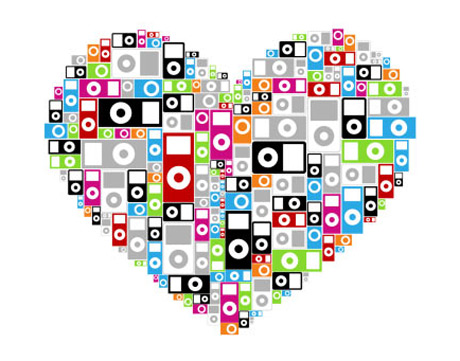







No comments:
Post a Comment