Scroll down to "How to Decorate a Boring iPod Case" to learn how to make an iMustache!
How to charge your iPod with fruits??One word: cool! This video will show you how it's done.
How to create your own iPod stylus??
It really works! No more jabbing your finger at that tiny screen, no more epic failing at Draw Something, no expensive styluses! This video will show you how you can make your own using inexpesive household supplies.
How to get free music (legally)??
Ever since the creation of the iPod Mini, people have been asking: is it possible to get free , high quality music legally? Yup! Click here and your dreams will come true. If you have an iPod besides the iPod Touch, you can download iMesh. There are also websites that require an annual fee, but allow you to download unlimited music. And Amazon.com has alot of deals that allow you to get free mp3 credit.
How to Jailbreak??
What are the risks? How can I jailbreak? Don't worry, your questions will be answered by clicking here.
How to make an iPod case??
This case is no $20 protector, but you got to admit--it looks pretty cool! Click here!
How to make iPod backgrounds on computer?? (no downloads required)
It's simple...follow this link, and start creating! Create a background you love, then save it in its own folder in your images library. Then sync it to your device via iTunes, and set it as your background. Presto Change-o!
How to make iPod backgrounds on iPod??
You can get several apps for this. First, is HSD (home screen designer), the ULTIMATE background creator. It lets you pick frames for your apps that really fit, pick shelves, and more. GlowNote is also a good one for glowing backgrounds; any drawing app will work; or you can take a pick from your camera. I like tkaing pictures of my drawings for a nice, custom background.
How to Get The Discontinued "Clickwheel Games" for iPod Nano & iPod Classic??
Way back before I had an iPod, there were "Clickwheel Games" for iPod models with a clickwheel. Now, in the era of apps, Apple has long since retired the Clickwheel Games, but you can still get them! Click here to find out how.
How to Make a Homemade iPod Speaker??
It's not exactly a speaker, but it serves the same purpose--to amplify your iPod's sound. For iPod's with a built-in speaker, just put your iPod in a bowl. The bowl's concave shape will amplify your iPod's sound. For iPods without a built-in speaker, you can buy an iPod speaker or just turn the volume up all the way with the earbuds connected. Or, for a more advanced speaker, check this tutoral.
How to save computer images to my iPod??
Go to iTunes with your ipod connected. Go to Pictures> Sync Selected, and check the boxes of the folders which you would like to appear on your iPod. Then sync your iPod.
How to "bling" my iPod/ iPhone case??
I found this neat tutoral. It shows you how you can "bling" your iPod case using old jewelry and other items.
How to make a "holder" for iPod / mp3 player??
Sometimes, I fall asleep listening to my iPod. So about a week ago, I got the idea to make a little "pocket" for my ipod so it wouldn't fall off of my bed while I was asleep, and I wouldn't roll over it or anything. What you do is make a pocket large enough for you iPod to fit--I used some scrap material, which I then sewed into a pocket. I made a flap on top to slide under my pillow, so the pocket would hang off the side of my bed. If you want, you can cut the pocket off of an old pair of jeans, and sew some fabric to the top so you can slide it under your pillow. Or just use duct tpae. :)
How to decorate a boring iPod case??
I have a pretty boring iPod case--it was just a bunch of purple and yellow wavy lines. Boring! Then I got a fake mustache at the dollar store (you can also get them at party stores or costume stores), and BAM! Instantly awesome mustache iPod case. If you have a fake mustake that isn't sticky on the back, then just use Glue Dots to attatch it to the case. The best part is? If you get sick of the mustache, you can easily peel it off later without damaging your case. Also, you can add stickers or duct tape to your case, or even glue small objects such as bows or fake gems.
How to get a personal engraving on my iPod??
If you're buying a new iPod, buy it from Apple's website (apple.com). You can then have your ipod personally engraved. If not, take your iPod to an Apple store, and ask if they can engrave it for you.
How to decorate iPod charger??
If you followed the "bling" tutoral and made a glittery case for your iPod, this charger will look good with it! All you need is an iPod charger and some glittery nail polish. The best part is, you can use nailpolish remover to remove the nail polish. Click here to see how it's done.
How to put CD's on iTunes??
Open iTunes. Insert the CD into your computer. It should appear. iTunes will ask you if you wnat to import the CD; say yes. If iTunes doesn't ask you, click "Import CD." Wait for the CD to import. Then drag the songs to your music library. They won't have album art, so find the CD, click on the first song, hold down the "shift" key, and then click on the last song. Go to File> Get Info. If iTunes asks you if you're sure you want to change the info for multiple songs, click "yes." Go to "Album Art." Double click. Then go on the Internet, and search Google Images for a picture of the album. When you find one, click on it, and click "View full size image." If it takes you to a website, find another image. If it takes you to a blank page with the picture on it, go to "File>Save As." Close your Internet browser, and go back to iTunes. Add the picture you just saved. Click "OK." Wait for the changes to be applied. If you wna tthe songs on your device, drag the songs to your device or click "sync."
How to suggest an "How-To" subject??
Leave your suggestion in the comments, and we will add it to this page.


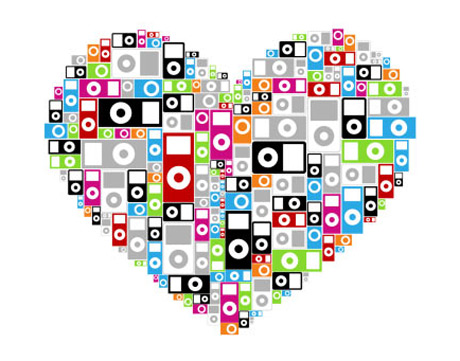







No comments:
Post a Comment